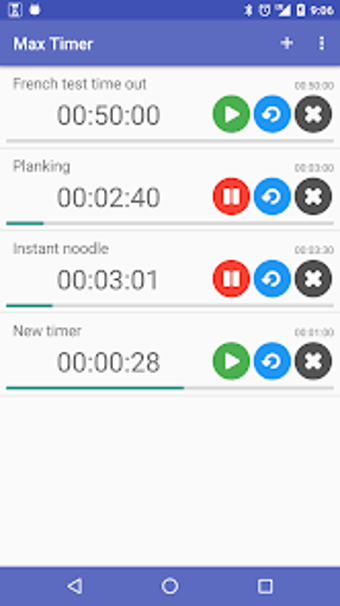Max Timer: A Time Counter App with Wheel UI
Max Timer is a free Android application developed by MAXCOM. It falls under the category of Utilities & Tools and offers a convenient way to keep track of time using a Wheel UI.
The main feature of Max Timer is its intuitive Wheel Scroll UI, which allows users to easily set the desired time. Additionally, the app provides the option to set a sound source for notifications and offers volume control for adjusting the sound level.
One of the standout features of Max Timer is its ability to count continuously in the background. This means that users can start the timer and then switch to other apps or lock their device, while still keeping track of the time.
To use Max Timer, simply set the desired time using the Wheel Scroll or choose from the preset options. Once the timer is set, click the Start button to begin the countdown. The Stop button allows for pausing the timer, while the Resume button can be used to continue the countdown. The Reset button clears all settings and restarts the timer from the beginning. Lastly, the Back button enables users to continue the countdown in the background, even when using other apps.
Max Timer is a user-friendly and convenient time counter app with its intuitive Wheel UI and background counting feature. It is a useful tool for various activities that require time management.